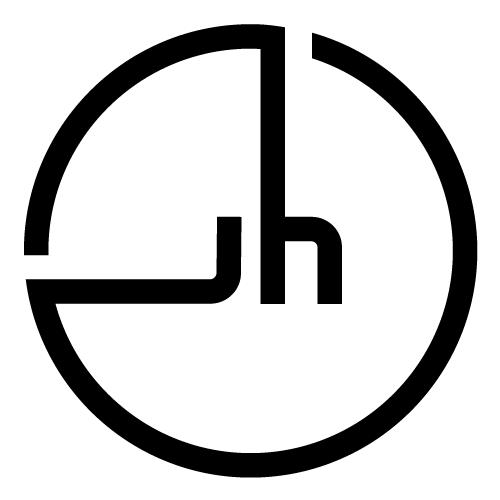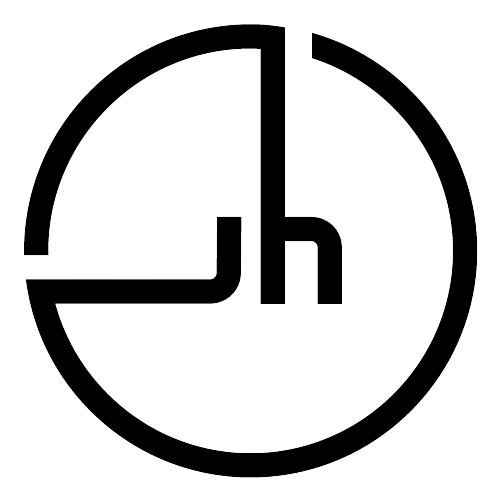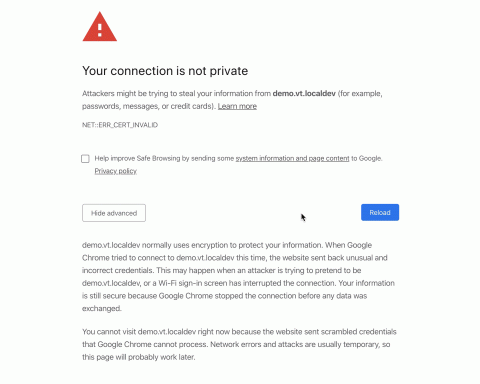Sometimes the VestaCP SSL Certificate didn’t get auto-renew, so you might need to run the command from the server to check and
Read More »VestaCP released the new version 1.0, but it contains a lot of bugs that caused Letsencrypt SSL to stop working. The easier
Read More »There’s no “Proceed Anyway” option on the Google Chrome browser Advance option, the magic word to get through it in Mac is
Read More »A simple way to sort a multi-dimension array based on a column value. $setcolumnname = array_column($arraydata, 'columnname'); array_multisort($setcolumnname, SORT_DESC, $arraydata);
Read More »Option 1: How to set my own LANG and LC_ALL/LC_CTYPE variables Create a new file sudo vi /etc/profile.d/my-custom.lang.sh ## US English## export
Read More »To check your server current timezone type the command timedatectl to change the timezone to Kuala Lumpur, use this command timedatectl set-timezone
Read More »remove the old key from your local computer for MacOSX, run this command. (Replace 192.168.xxx.xxx to your server IP Address) ssh-keygen -R
Read More »To stop unauthorised domain pointing to the web server by showing an error 440 page. For http pagevi /etc/nginx/conf.d/yourIPaddress.conf server { listen
Read More »To repair a crashed table in CentOS + VestaCP server. Stop the MariaDB service via VestaCP goto the mysql folder/var/lib/mysql/DATABASENAME/TABLE_NAME try to
Read More »To solve the problem when enabling Let’s Encrypt SSL at VestaCP for a domain error prompt Field “ssl certicate, ssl key” can
Read More »