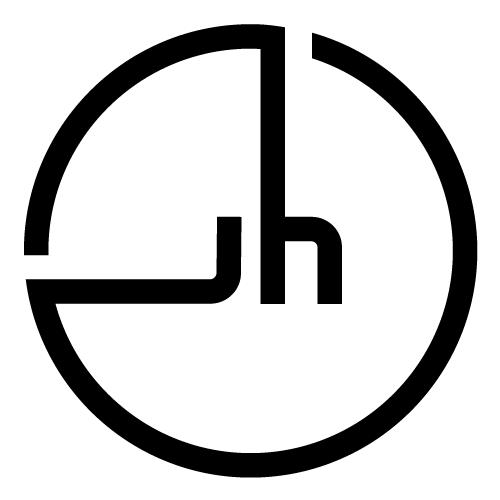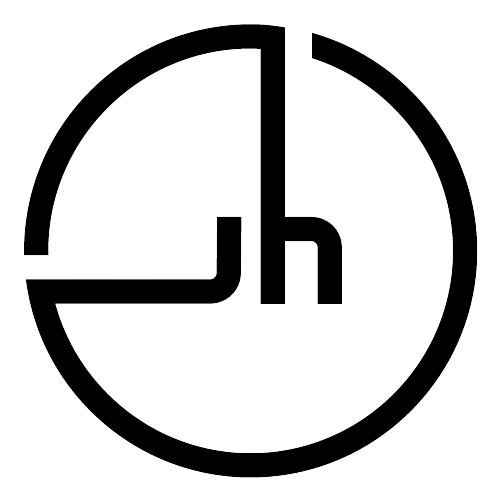If you’re on OS X Yosemite, you can now easily create screen captures and mirror your iOS device to your Mac using your Lightning USB cable and QuickTime.
Step 1
Connect your iPhone directly to your Mac using your Lightning to USB cable.
Step 2
Open QuickTime Player and choose File > New Movie Recording
Step 3
Select your iPhone as the Camera using the dropdown menu to the right of the record button
Now your phone should be mirrored onto your Mac. Optionally, you can also record a screen capture of your device.